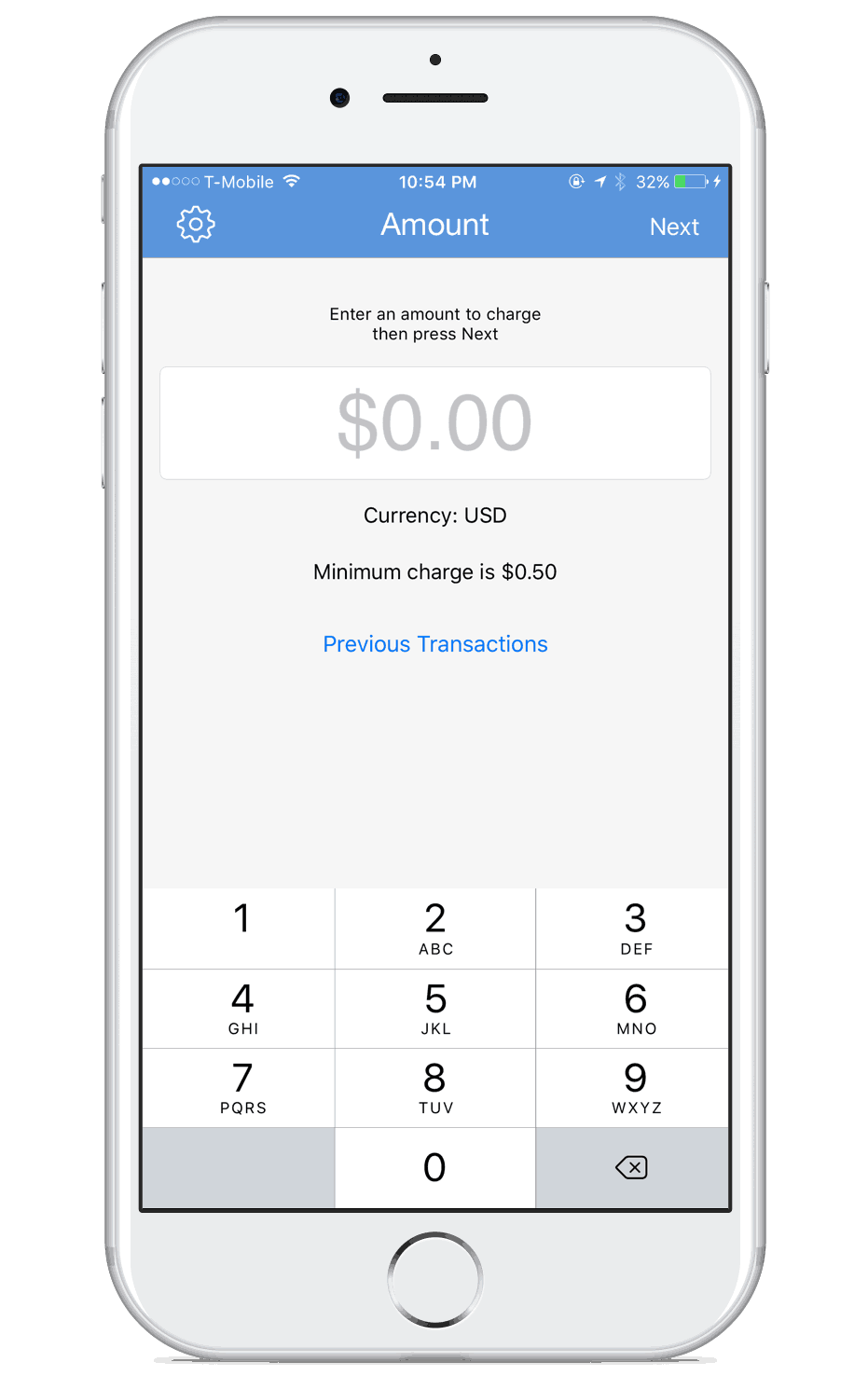Type, Scan, or Send
Mobile payments made easy. Process payments from anywhere by typing in card information, securely scanning card details with your device’s camera, or sending a payment request directly to clients via email or text message.
No Monthly Fees
Don’t worry about recurring memberships, minimums, or hidden fees. Our pricing is simple: 1.3% in addition to Stripe’s processing fees. Pay as you go and only when you use the app. Transparent pricing for your business.
Automatic Payouts
The first payout will take 7-10 business days to hit your bank account. After that, it will only take 2-3 days. We recommend making a small payment to yourself to get started. Ready? Download the ChargeStripe app now.
Download ChargeStripe Now
The most reliable Stripe credit card reader.
This product is neither produced nor affiliated with Stripe, Inc.
Google Play and the Google Play logo are trademarks of Google LLC.
Case Studies

Arts Businesses
Artists around the world use ChargeStripe to easily accept mobile credit card payments for workshops, sales at pop-up events, art fairs, and more.

Health & Wellness Businesses
Thousands of health and wellness small business owners use our app to take credit card payments in person and on the phone.

Travel & Adventure Businesses
Small business owners are using ChargeStripe to accept credit cards from their front seats, front desk, and even the mountaintop.
FAQ
How do I get started?
Getting started is easy and quick! Just follow the steps below and you’ll be on your way:
Do I need a Stripe account?
Absolutely! We utilize the Stripe payment system. If you do not have an account, you can create one here. Once your Stripe profile is complete you can log into ChargeStripe with your Stripe credentials.
In which countries is this available?
ChargeStripe can be used with any Stripe account, and Stripe is available in about 47 countries. You can find the list of available countries here.
When do I receive money in my bank account?
The first transaction can take 7-10 days to hit your bank account. This is because Stripe needs to make some verifications in order to process your first payout. After that, it will only take 2-3 business days. You can follow the status of your payouts through your Stripe account here.
How long do refunds take to process?
Refunds are submitted to your customer’s bank immediately, but depending on the bank processing time, it can take anywhere from 5-10 business days to reflect on your customers statement.
What is Stripe?
Stripe is a simple and powerful way to accept payments online. Stripe has no setup, monthly, or hidden fees/costs. Stripe is available to businesses in 25 countries. With Stripe, you can accept all major debit and credit cards in every country from 135+ currencies. Learn more here.
How much does it cost? Are there fees?
ChargeStripe is completely free to download from the Apple and Google Play stores. There is a 1.3% fee on top of Stripe fees when using ChargeStripe. Stripe fees in the US are 2.9% + $0.30 per transaction. Stripe fees vary across countries or when charging international cards. You can learn more about Stripe pricing here.
What currencies are accepted?
ChargeStripe currently supports payments in 27 currencies. These include: USD, CAD, AUD, EUR, GBP, NZD, AED, JPY, BRL, CHF, DKK, HKD, HUF, IDR, ISR, INR, JMD, KRW, MXN, MYR, NOK, PHP, SEK, SGD, THB, TRY, XCD. If there is a currency that is not on our list that you would like us to add, please shoot us an email at hello@chargeforiphone.com or contact us through our in-app support.
How can I receive my money faster?
At this point, we are unable to process payouts faster than 2-3 business days but we are working with Stripe to find a solution to speed up payouts.
Where do I edit my account information?
To edit your account information you will have to access your Stripe account. Follow this link to edit basic company information.
Is there a card reader that works with ChargeStripe?
For iOS they’re $99 in the US ($129 internationally)
For Android, they’re $134 in the US ($164 internationally)
How can I delete my account?
You can simply delete the app from your device. In addition you can also go here and click “Revoke Access” next to ChargeStripe.
REVIEWS
”Glad I found this app. Makes charging people on the go using Stripe easy. I also like the different currencies, so I can charge my international customers as well.” by Rebus03
”Works so well, it has helped my business immensely.” by st4gger
”Love how fast and easy it is to work with.” by PoshGio
”Safe, reliable, low rates, great design- cannot ask for more in a payment app!” by meetam
”The app is great. It does what it says and my money shows up in my account. Customer support is amazing. They even respond on Sundays.” by App Mom 1027
Awesome APP!
”I’m able to be mobile with new customers and accept payments. Working flawlessly so far and I have zero complaints.” by Slickcustoms
”Best credit card processing app I’ve used, and I’ve used many/most, especially for ease of use and simplified process. Nice app!” by MVP Burgh